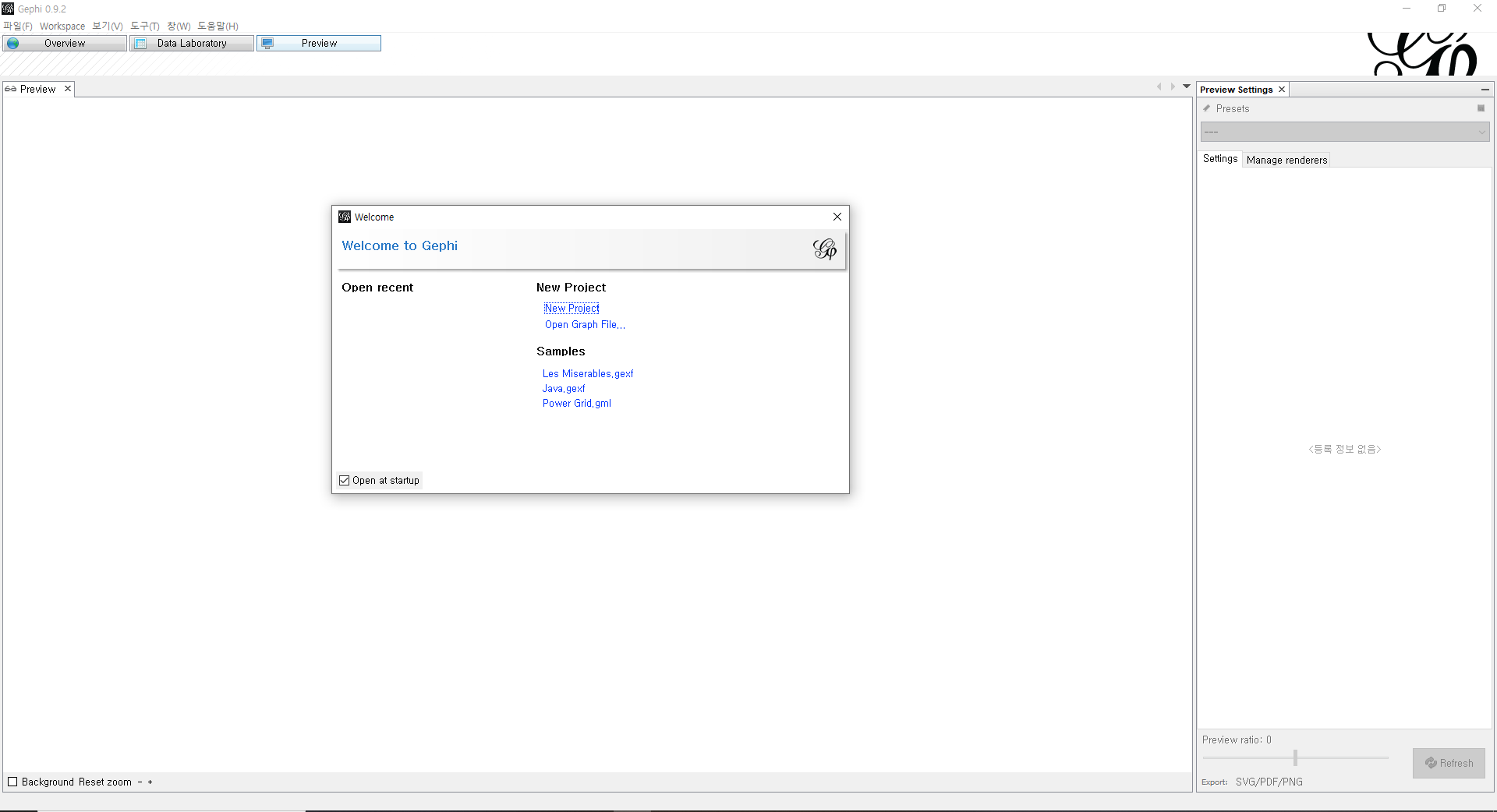| 일 | 월 | 화 | 수 | 목 | 금 | 토 |
|---|---|---|---|---|---|---|
| 1 | 2 | 3 | 4 | 5 | 6 | |
| 7 | 8 | 9 | 10 | 11 | 12 | 13 |
| 14 | 15 | 16 | 17 | 18 | 19 | 20 |
| 21 | 22 | 23 | 24 | 25 | 26 | 27 |
| 28 | 29 | 30 | 31 |
- r
- GPT
- bigquery
- 데이터시각화
- 책리뷰
- 서평
- datastudio
- AWS
- 태블로
- ChatGPT
- SQL
- 데이터분석
- 북리뷰
- tableau
- 구글애널리틱스
- Ga
- openAI
- 파이썬
- 생성AI
- Adobe
- 챗GPT
- Q
- 필사
- diary
- review
- Python
- AZURE
- 빅쿼리
- daily
- 데일리
- Today
- Total
가볍게 배우고 깊게 즐기고 오래 남기기
Error || Gephi 설치에러(자바 관련) - "Cannot Find Java 1.8 or Higher" 본문
자바 기반의 데이터 시각화 프로그램 Gephi를 설치하기 위해서는 JRE (Java Runtime Environment) 환경이 필수적이다.
고로 아래 링크에서 먼저 자바를 설치한 후 지파이를 설치한다.

1) OS에 맞게 Java 설치 : Java Downloads | Oracle
2) 지파이 설치 : https://gephi.org/users/install/
Installing Gephi
Installing the software Windows Make sure you have a recent Java JRE installed on your system. Gephi is compatible with Java 7 and 8 versions. Download Free Java here. After the download completes, run the installer and follow the steps. Mac OS X After the
gephi.org
Gephi 설치 과정 중 아래와 같은 에러가 발생한다면, "Cannot Find Java 1.8 or Higher"
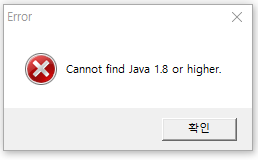
(해결방법)
1) 파일경로 : "C:\Program Files\Gephi-0.9.2\etc" 또는 본인이 Gephi 설치한 경로 내에서 etc 폴더 접근

2) notepad ++ 또는 메모장에서 "gephi.conf" 열기 (* 나의 경우는 notepad++를 활용함)
3) ctrl + f로 jdkhome 검색하고 주석처리(#)된 내용 변경 후 저장
- #을 제거하고 jdkhome="/path/to/jdk" -> jdkhome="C:\Program Files\Java\jre1.8.0_321"

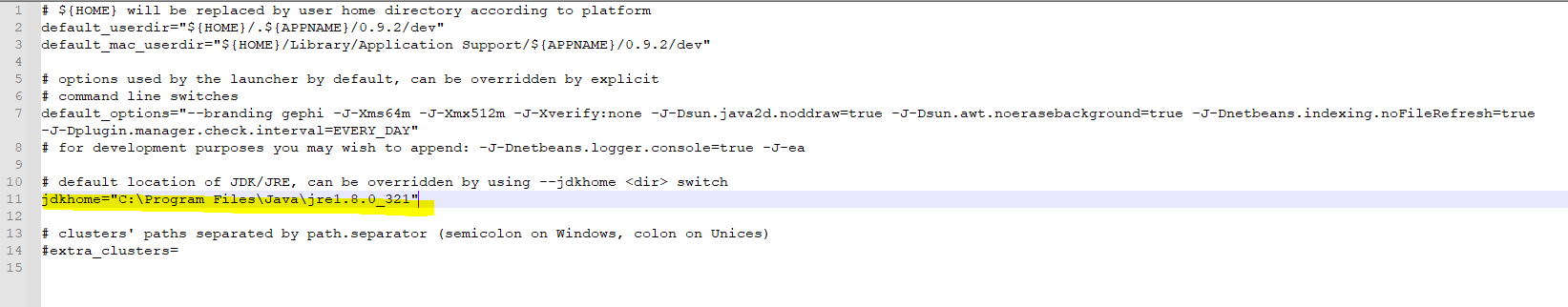
* 본인의 자바 설치한 내용에 따라 경로명은 달라질 수 있다.
나의 경우는 자바 설치경로가 아래와 같기 때문에

+ 만일 실수로 java jdk 경로로 설치하면 default layout이 로드 되지 않으니 jre 경로로 제대로 넣었는지 확인할 것
(관련 에러 : Cannot load even default layout using internally predefined configuration )
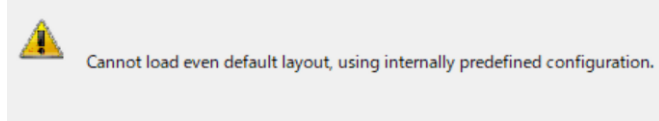
저장 후 정상 설치된 Gephi가 열리는 것을 확인할 수 있다.